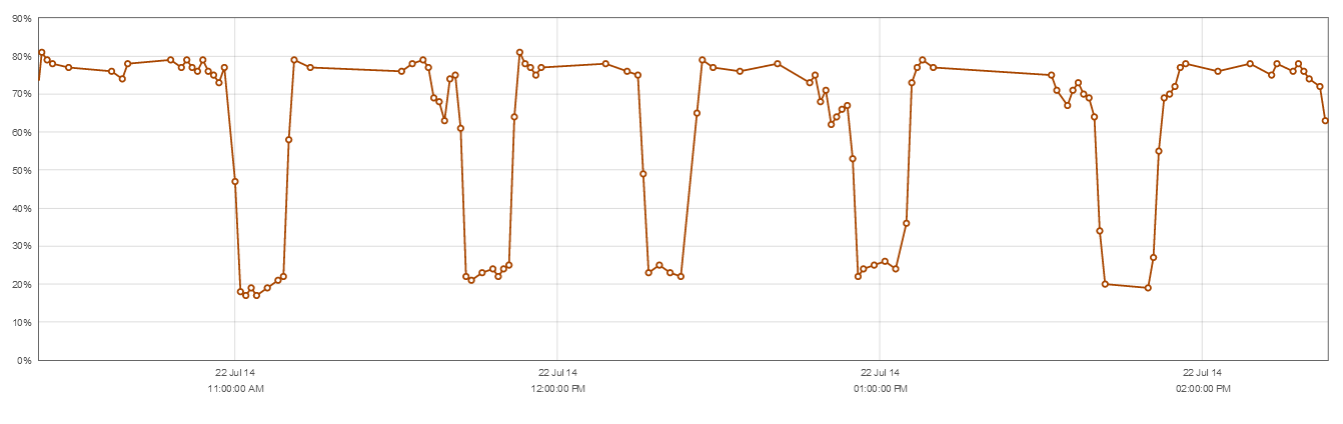Hi reyco1
Here is the result of iotop
Total DISK READ: 5.62 M/s | Total DISK WRITE: 37.04 M/s
TID PRIO USER DISK READ DISK WRITE SWAPIN IO> COMMAND
13605 be/4 root 0.00 B/s 0.00 B/s 0.00 % 7.93 % java -Xmx8000M -XX:+UseConcMarkSwee~.wowza.wms.bootstrap.Bootstrap start
1094 be/4 root 0.00 B/s 167.91 K/s 0.00 % 7.36 % [kjournald]
13630 be/4 root 0.00 B/s 3.74 M/s 0.00 % 3.97 % java -Xmx8000M -XX:+UseConcMarkSwee~.wowza.wms.bootstrap.Bootstrap start
13672 be/4 root 0.00 B/s 2.81 M/s 0.00 % 3.14 % java -Xmx8000M -XX:+UseConcMarkSwee~.wowza.wms.bootstrap.Bootstrap start
13646 be/4 root 0.00 B/s 3.74 M/s 0.00 % 3.00 % java -Xmx8000M -XX:+UseConcMarkSwee~.wowza.wms.bootstrap.Bootstrap start
13628 be/4 root 0.00 B/s 5.60 M/s 0.00 % 2.90 % java -Xmx8000M -XX:+UseConcMarkSwee~.wowza.wms.bootstrap.Bootstrap start
13604 be/4 root 0.00 B/s 2.80 M/s 0.00 % 2.83 % java -Xmx8000M -XX:+UseConcMarkSwee~.wowza.wms.bootstrap.Bootstrap start
13606 be/4 root 0.00 B/s 2.80 M/s 0.00 % 2.57 % java -Xmx8000M -XX:+UseConcMarkSwee~.wowza.wms.bootstrap.Bootstrap start
13673 be/4 root 0.00 B/s 3.74 M/s 0.00 % 2.28 % java -Xmx8000M -XX:+UseConcMarkSwee~.wowza.wms.bootstrap.Bootstrap start
13643 be/4 root 0.00 B/s 2.80 M/s 0.00 % 1.97 % java -Xmx8000M -XX:+UseConcMarkSwee~.wowza.wms.bootstrap.Bootstrap start
13705 be/4 root 0.00 B/s 1705.25 K/s 0.00 % 1.73 % java -Xmx8000M -XX:+UseConcMarkSwee~.wowza.wms.bootstrap.Bootstrap start
13820 be/4 root 14.48 M/s 0.00 B/s 0.00 % 1.55 % java -Xmx8000M -XX:+UseConcMarkSwee~.wowza.wms.bootstrap.Bootstrap start
13624 be/4 root 3.73 K/s 1910.48 K/s 0.00 % 1.48 % java -Xmx8000M -XX:+UseConcMarkSwee~.wowza.wms.bootstrap.Bootstrap start
13650 be/4 root 0.00 B/s 1914.21 K/s 0.00 % 1.40 % java -Xmx8000M -XX:+UseConcMarkSwee~.wowza.wms.bootstrap.Bootstrap start
13703 be/4 root 0.00 B/s 1910.48 K/s 0.00 % 1.38 % java -Xmx8000M -XX:+UseConcMarkSwee~.wowza.wms.bootstrap.Bootstrap start
13871 be/4 root 2.42 M/s 0.00 B/s 0.00 % 1.21 % java -Xmx8000M -XX:+UseConcMarkSwee~.wowza.wms.bootstrap.Bootstrap start
13675 be/4 root 0.00 B/s 813.45 K/s 0.00 % 1.19 % java -Xmx8000M -XX:+UseConcMarkSwee~.wowza.wms.bootstrap.Bootstrap start
13622 be/4 root 0.00 B/s 958.97 K/s 0.00 % 1.14 % java -Xmx8000M -XX:+UseConcMarkSwee~.wowza.wms.bootstrap.Bootstrap start
13648 be/4 root 0.00 B/s 1917.94 K/s 0.00 % 0.97 % java -Xmx8000M -XX:+UseConcMarkSwee~.wowza.wms.bootstrap.Bootstrap start
13900 be/4 root 2.59 M/s 0.00 B/s 0.00 % 0.95 % java -Xmx8000M -XX:+UseConcMarkSwee~.wowza.wms.bootstrap.Bootstrap start
13603 be/4 root 0.00 B/s 529.86 K/s 0.00 % 0.28 % java -Xmx8000M -XX:+UseConcMarkSwee~.wowza.wms.bootstrap.Bootstrap start
13980 be/4 root 182.84 K/s 0.00 B/s 0.00 % 0.21 % java -Xmx8000M -XX:+UseConcMarkSwee~.wowza.wms.bootstrap.Bootstrap start
13874 be/4 root 201.50 K/s 0.00 B/s 0.00 % 0.18 % java -Xmx8000M -XX:+UseConcMarkSwee~.wowza.wms.bootstrap.Bootstrap start
13949 be/4 root 4.17 M/s 0.00 B/s 0.00 % 0.17 % java -Xmx8000M -XX:+UseConcMarkSwee~.wowza.wms.bootstrap.Bootstrap start
13977 be/4 root 145.52 K/s 0.00 B/s 0.00 % 0.16 % java -Xmx8000M -XX:+UseConcMarkSwee~.wowza.wms.bootstrap.Bootstrap start
14017 be/4 root 18.66 K/s 0.00 B/s 0.00 % 0.06 % java -Xmx8000M -XX:+UseConcMarkSwee~.wowza.wms.bootstrap.Bootstrap start
13974 be/4 root 14.01 M/s 0.00 B/s 0.00 % 0.06 % java -Xmx8000M -XX:+UseConcMarkSwee~.wowza.wms.bootstrap.Bootstrap start
13753 be/4 root 5.58 M/s 0.00 B/s 0.00 % 0.00 % java -Xmx8000M -XX:+UseConcMarkSwee~.wowza.wms.bootstrap.Bootstrap start
13767 be/4 root 10.26 M/s 0.00 B/s 0.00 % 0.00 % java -Xmx8000M -XX:+UseConcMarkSwee~.wowza.wms.bootstrap.Bootstrap start
13844 be/4 root 13.99 M/s 0.00 B/s 0.00 % 0.00 % java -Xmx8000M -XX:+UseConcMarkSwee~.wowza.wms.bootstrap.Bootstrap start
13884 be/4 root 12.74 M/s 0.00 B/s 0.00 % 0.00 % java -Xmx8000M -XX:+UseConcMarkSwee~.wowza.wms.bootstrap.Bootstrap start
13921 be/4 root 13.99 M/s 0.00 B/s 0.00 % 0.00 % java -Xmx8000M -XX:+UseConcMarkSwee~.wowza.wms.bootstrap.Bootstrap start
13962 be/4 root 13.01 M/s 0.00 B/s 0.00 % 0.00 % java -Xmx8000M -XX:+UseConcMarkSwee~.wowza.wms.bootstrap.Bootstrap start
14336 be/4 root 0.00 B/s 0.00 B/s 0.00 % 0.00 % java -Xmx8000M -XX:+UseConcMarkSwee~.wowza.wms.bootstrap.Bootstrap start
Do you know my problem ?
Thank you.