Missing title. Missing body.
- The first step is to unpair your ClearCaster(s) form the Facebook profile it is currently paired to.
Please be sure to do this for all ClearCasters paired to any profile that you will be using to create broadcasts in the future.
-
For each Facebook profile that you will be using for any future broadcast utilizing your ClearCaster, you will need to delete the ClearCaster App from the Facebook Profiles
-
Navigate to the main profile setting s page by hitting the Triangle in the Blue bar to get the pop-out menu to appear then click settings:
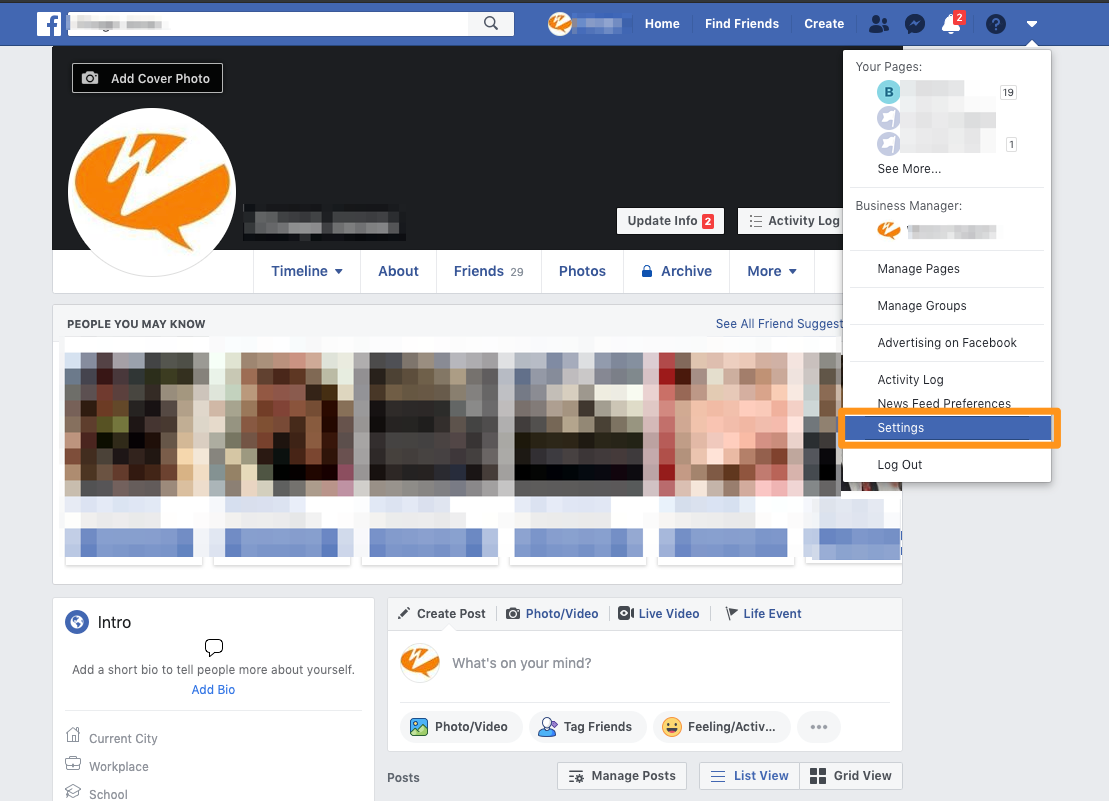
- Then click on Business integrations, mark the checkbox by the Wowza ClearCaster Application and click remove:
(Please read step 5 before moving through the removal too quickly)
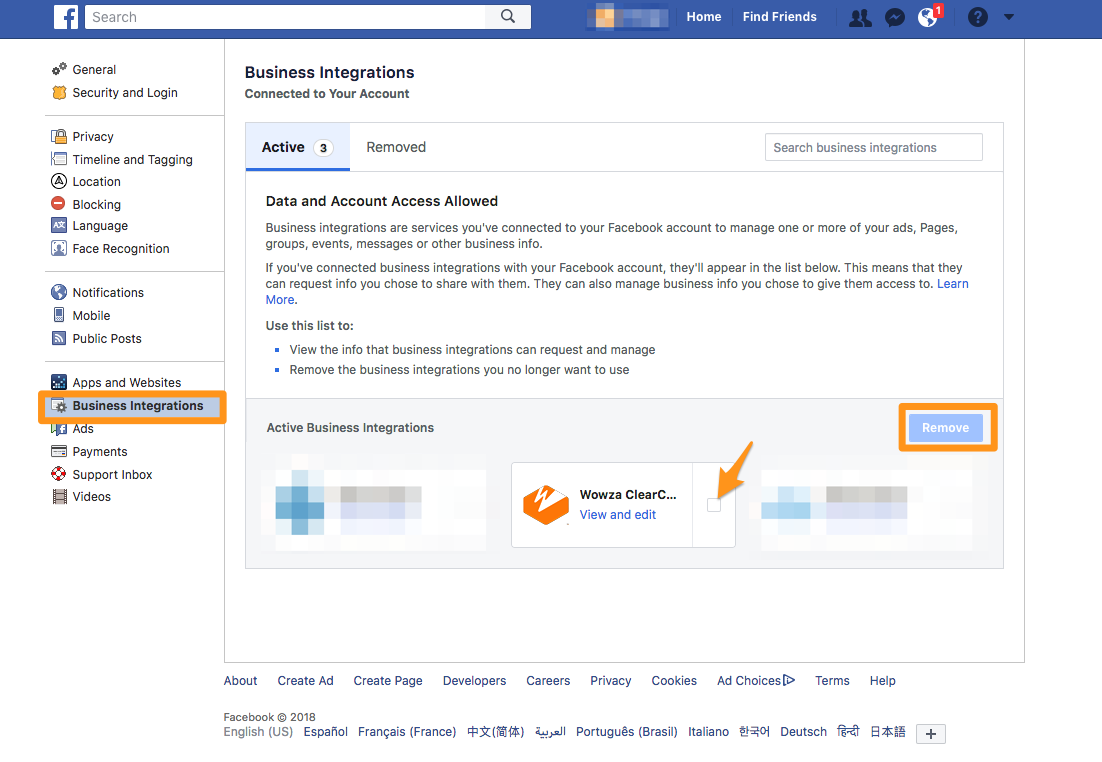
- Please ensure that you DO NOT click the checkbox in as seen in the screen below as this would remove all previous content created by the ClearCaster application.
After ensuring that checkbox is not enabled click remove:
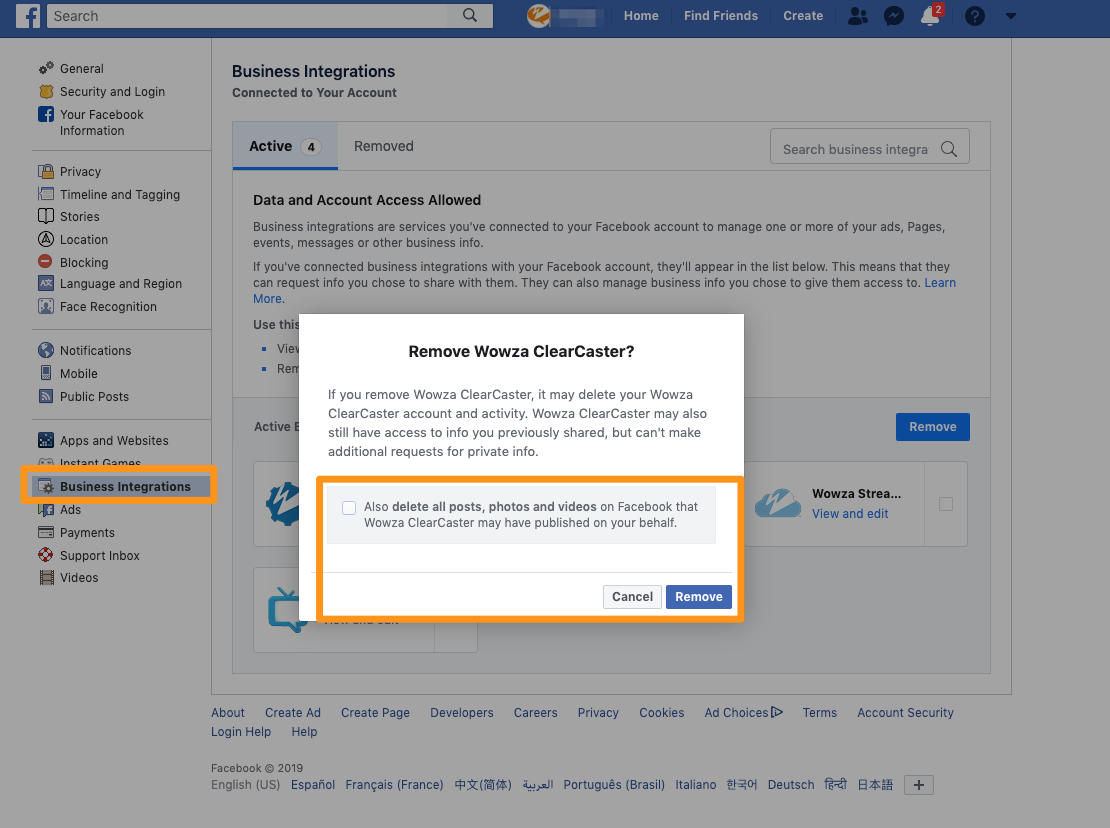
6) You can then Pair your ClearCaster again and you will walk through the initial pairing process where you will click the Pair with Facebook option from ClearCasster.Wowza.com:
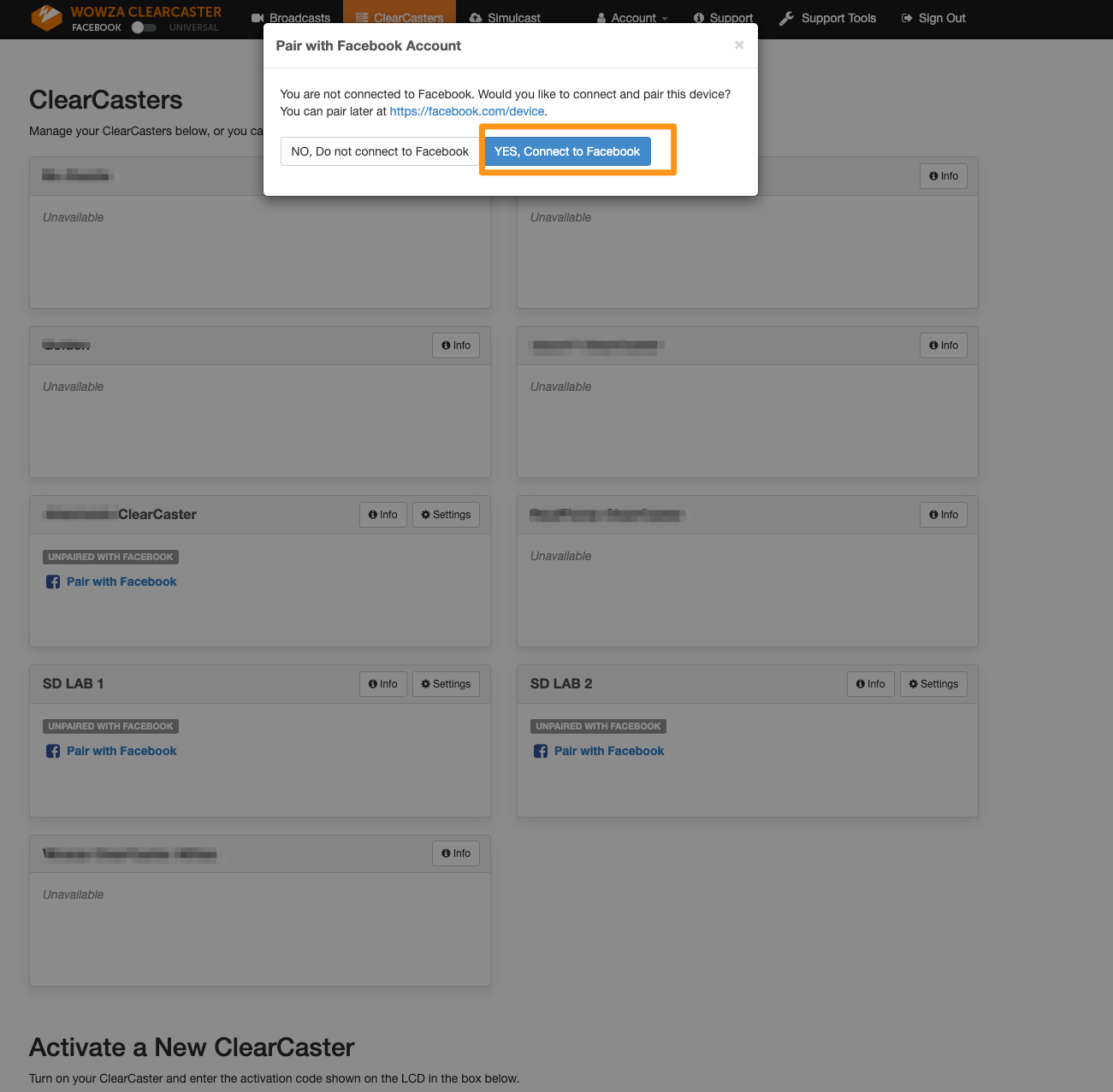
- You will then need to set the ClearCaster application within Facebook to have permissions set to PUBLIC to be able to broadcast as expected in the pop-out window:
(Please ensure you do not have a pop-up blocker enabled for ClearCaster.Wowza.com in the browser you will be using)
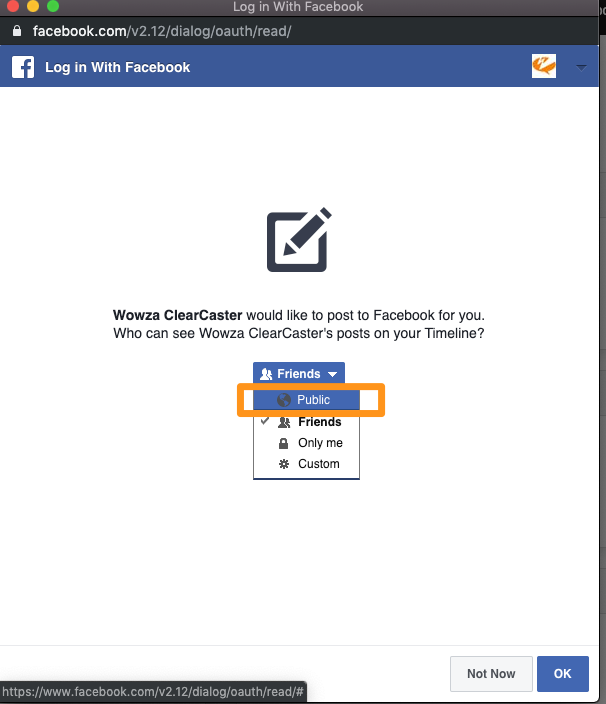
- You will then need to ensure that the pages and groups you wish to broadcast to are chosen to ensure you have access to broadcast to those specific pages and groups.
(By default this is usually set to All groups and ALl pages and for most broadcasters, this will be the proper choice)
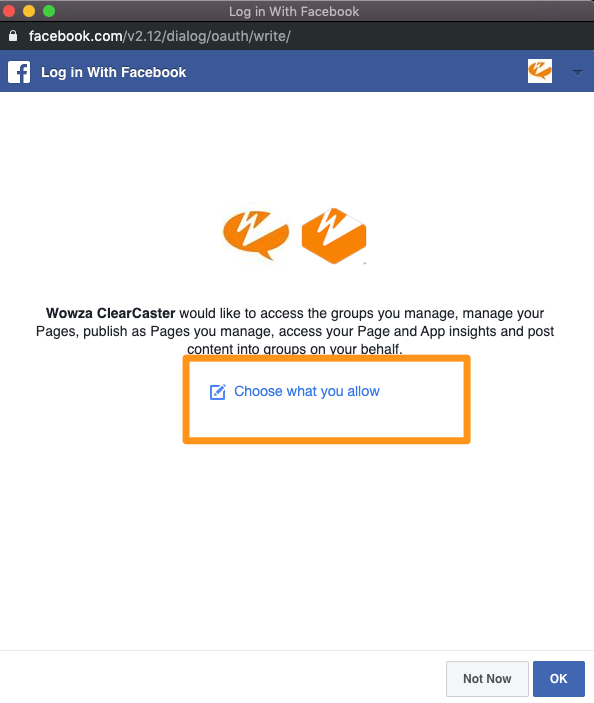
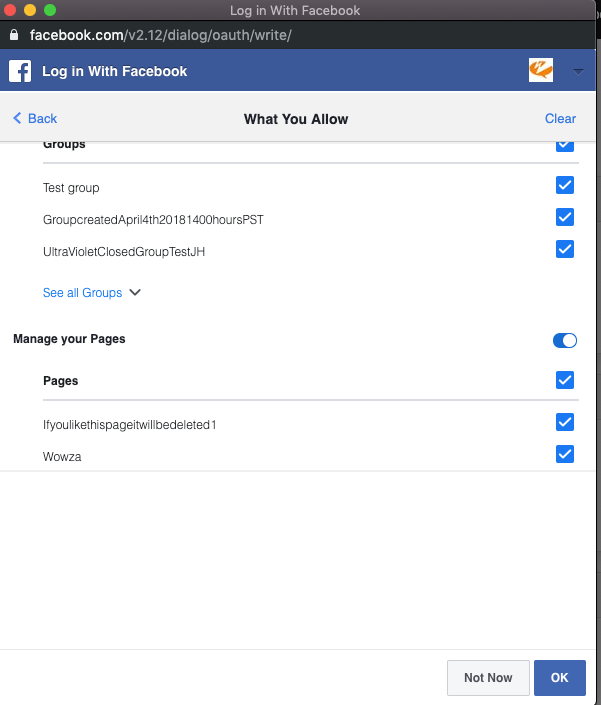
- The final step is to click “continue pairing” within the main tab/page you have open on ClearCaster.Wowza.com:
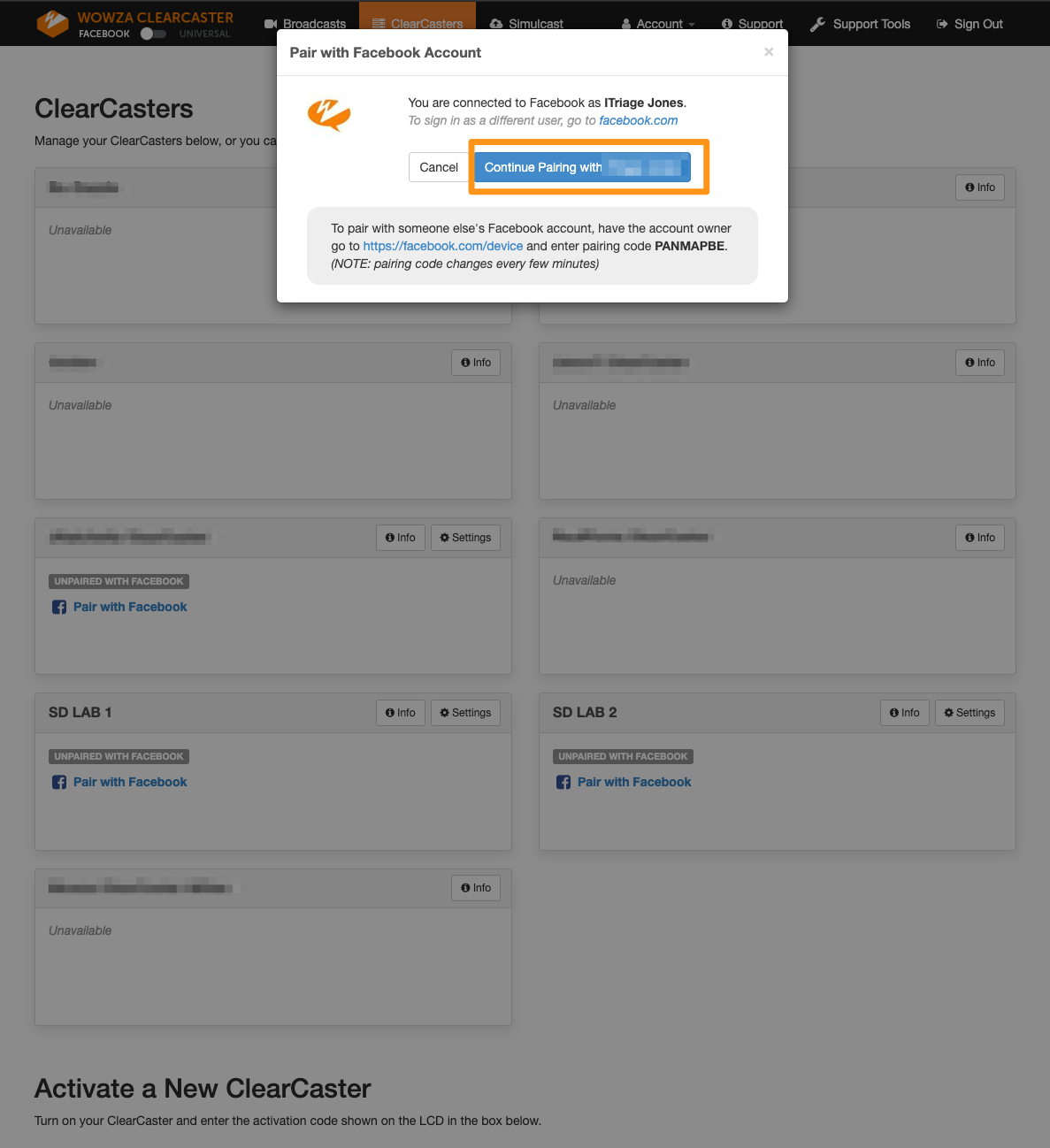
With this process completed all features of utilizing your ClearCaster in Facebook mode should now be restored.